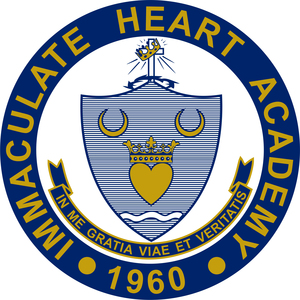Paying for Food at IHA is Easier Than Ever
At Immaculate Heart Academy, paying for students’ breakfast, lunch and snacks is easier than ever. In addition to cash purchases, we have partnered with the Payforit.net cashless system designed to give parents and students flexibility in payment.
This option means that students do not have to bring cash to school each day to make purchases in the cafeteria, but instead, will be able to pay using their IHA ID card.
When you set up the account, you will be able to set a minimum balance threshold for automatic replenishment. Once the balance drops below your threshold the system will automatically fund the account with the amount you have set ($50 minimum). You will receive an email notification of this transaction. In addition you will be able to see how the money is being spent, not just by amount, but exactly what the student is buying as well.
There is no limit as to how many times a student uses the card in one day, all that is needed is a sufficient balance to afford the purchases.
CATER TO YOU ACCEPTS BOTH CASH AND CHECKS AT THE REGISTER TO FUND STUDENTS’ ACCOUNTS*
* There is no fee for funding at the register.
* Please make checks payable to Cater to You Food Service.
How to register for cashless dining:
Step 1 Go to payschoolscentral.com. Click on Create New Guardian Account. Using the pull down menu, find Immaculate Heart under “district” and fill in the rest of the information. Be sure to use your name, not the student’s.
Step 2 You can deposit funds into your child’s account at any time with a credit card or check. Visa, MasterCard, or electronic checks are accepted. Note: there is a 4.75% convenience fee for using credit cards. For payment by e-check, there is a service charge of $1.75 per transaction.
Step 3 Enter your user information (again your name, not the student’s). After you press “Create Account” you will receive an email and directions for activation.
Step 4 This is the individual registration for your student or students. Each participating student will use their regular IHA ID to make purchases in the school cafeteria.
If you wish to change your email and/or password at any time, you may do so by selecting the link on the website.
Participating families may view their account balances online at any time and will automatically receive monthly balance statements via email.
With Auto-Replenish, you can set your checking account to automatically debit a certain amount when funds reach a certain account balance.
End of year remaining balances will be rolled over to the next school year.